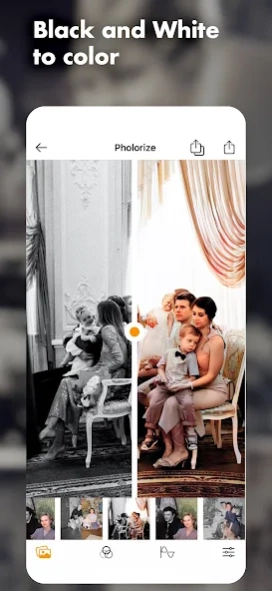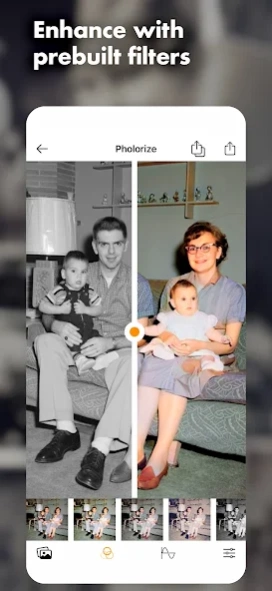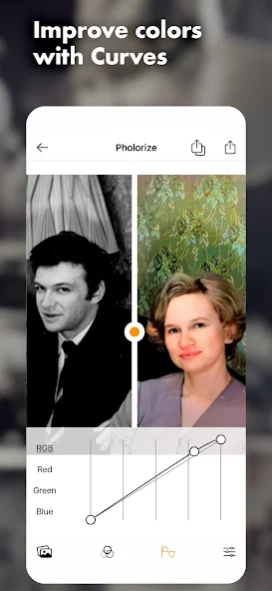Colorize & Restore Old Photos 1.0.3
Free Version
Publisher Description
Colorize & Restore Old Photos - AI Restore & Repair & Colorizer app with goal to colorize black and white photo
Get the taste of recent photo memories with Colorize App! Take your Black & White photographs and start colouring and restoring your old photos. Happy moments are guaranteed!
1. Snap a gallery or upload right from the Camera
2. A bit of Magic Colorization or you can adjust the colour as you wish with the interactive colourization feature.
3. Save & share on Instagram, Facebook, Twitter and many more!
Make your vintage photos colorful moments again! Colorize your old black and white photos with its powerful AI technology. Photo colorization is a hard case to work on but you can quickly turn your old black-and-white photos into normal images.
Colorize Images is an automatic Machine Learning based service to colorize black and white, grayscale or night vision photos .
Turn your black & white photo into a colorful one. The black-and-white photographs are automatically converted into color photographs.
Colorize your old black & white photos and have fun unleashing the true colours of famous historic images with top-notch neural network processing technology.
Guided Colorization enables you to choose where to color in the photograph and which color you wish. It is the best colorization feature in the market.
About Colorize & Restore Old Photos
Colorize & Restore Old Photos is a free app for Android published in the Screen Capture list of apps, part of Graphic Apps.
The company that develops Colorize & Restore Old Photos is Ray Informatics - Photography and Art Apps. The latest version released by its developer is 1.0.3.
To install Colorize & Restore Old Photos on your Android device, just click the green Continue To App button above to start the installation process. The app is listed on our website since 2020-09-24 and was downloaded 13 times. We have already checked if the download link is safe, however for your own protection we recommend that you scan the downloaded app with your antivirus. Your antivirus may detect the Colorize & Restore Old Photos as malware as malware if the download link to com.rayinformatics.colorize is broken.
How to install Colorize & Restore Old Photos on your Android device:
- Click on the Continue To App button on our website. This will redirect you to Google Play.
- Once the Colorize & Restore Old Photos is shown in the Google Play listing of your Android device, you can start its download and installation. Tap on the Install button located below the search bar and to the right of the app icon.
- A pop-up window with the permissions required by Colorize & Restore Old Photos will be shown. Click on Accept to continue the process.
- Colorize & Restore Old Photos will be downloaded onto your device, displaying a progress. Once the download completes, the installation will start and you'll get a notification after the installation is finished.